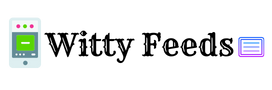Verifying a TSSC LM35 temperature sensor in Multisim involves the following steps:
- Launch Multisim: Open the Multisim software and create a new circuit design project.
- Add the LM35 Component: Search for the LM35 in the component library. If it is not available, you may need to import the component or use a generic temperature sensor.
- Set Up the Circuit: Place the LM35 in the workspace and connect it to a power source. Link the output pin to an appropriate measurement tool, such as an oscilloscope or multimeter.
- Simulate Temperature: Use the virtual temperature control in Multisim to simulate different temperatures. Observe the LM35’s output voltage and ensure it corresponds to the temperature changes (10 mV/°C).
- Analyze Results: Verify the accuracy of the LM35’s response by comparing the output with expected values.
Verifying the TSSC LM35 in Multisim ensures accurate simulations for temperature-sensitive applications.