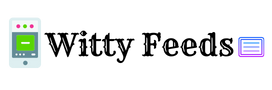Steps to Reset TWS K10 Earbuds
- Turn Off the Earbuds: Ensure both earbuds are powered off. Press and hold the multifunction button on each earbud until the LED indicators turn off.
- Delete Pairing Information: Remove the TWS K10 earbuds from your device’s Bluetooth settings to clear the previous connection.
- Initiate the Reset: Press and hold the buttons on both earbuds simultaneously for about 10-15 seconds. The LED indicators will flash, signaling the reset process.
- Reconnect the Earbuds: Place the earbuds back in their charging case, close the lid, and then reopen it to activate pairing mode. Re-pair them with your device by selecting “TWS K10” in the Bluetooth menu.
Tips for a Successful Reset
- Ensure the earbuds are fully charged before attempting a reset.
- If the issue persists, consult the user manual for troubleshooting specific to your model.
Conclusion
Resetting TWS K10 earbuds is simple: turn them off, clear pairing data, perform a reset, and re-pair them. Following these steps ensures optimal performance.