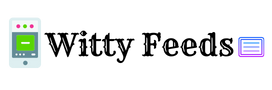A. Hardware
B. Software
C. Both A & B
D. None of the above
Answer: Hardware
Explanation:
Any computer parts that you can actually touch are considered to be hardware. Hardware refers to the physical components of a computer system, such as the motherboard, CPU, memory modules, hard drive, graphics card, power supply unit, and so on. These components are tangible and can be physically installed, removed, or replaced. In contrast, software refers to the intangible programs and applications that run on the hardware, such as operating systems, word processors, web browsers, and games.
Difference between software & hardware
Nature:
Hardware: Hardware refers to the physical components of a computer system that can be touched and interacted with. Examples include the monitor, keyboard, mouse, CPU, motherboard, and hard drive.
Software: Software refers to the intangible programs, instructions, and data that control and operate the hardware components. Software exists as a collection of code and digital files that enable specific tasks and functionality.
Function:
Hardware: Hardware components perform physical tasks and provide the infrastructure for a computer system. For example, the CPU carries out calculations, the hard drive stores data, and the monitor displays visual output.
Software: Software provides the instructions and data that enable the hardware to perform specific tasks. It controls the hardware and allows users to interact with the computer system. Examples include operating systems, applications, games, and utility programs.
Modifiability:
Hardware: Hardware components are physical objects and typically require physical modifications or replacements to change their capabilities or functionalities. For example, upgrading RAM or replacing a graphics card requires physically installing new hardware.
Software: Software is easily modifiable through programming. It can be updated, modified, or deleted without physically changing the computer’s hardware. Software changes can be as simple as installing updates or as complex as rewriting the entire program.
Tangibility:
Hardware: Hardware components are tangible objects that can be seen, touched, and physically manipulated.
Software: Software is intangible and exists as digital files and code that are stored on physical storage devices such as hard drives or distributed via the internet.
A list of computer hardware or computer parts that you can touch:
Here is a list of some common computer hardware equipment:
- Central processing unit (CPU)
- Hard disk drive (HDD)
- Solid-state drive (SSD)
- Motherboard
- Random access memory (RAM)
- Power supply unit (PSU)
- Graphics processing unit (GPU)
- Sound card
- Optical drive
- Monitor
- Keyboard and mouse
- Speakers
- Network interface card (NIC)
List of Computer Software
- Operating Systems:
- Microsoft Windows
- macOS
- Linux (e.g., Ubuntu, Fedora)
- Android
- iOS
- Word Processing Software:
- Microsoft Word
- Google Docs
- LibreOffice Writer
- Spreadsheet Software:
- Microsoft Excel
- Google Sheets
- LibreOffice Calc
- Presentation Software:
- Microsoft PowerPoint
- Google Slides
- LibreOffice Impress
- Web Browsers:
- Google Chrome
- Mozilla Firefox
- Microsoft Edge
- Safari
- Graphic Design Software:
- Adobe Photoshop
- Adobe Illustrator
- CorelDRAW
- GIMP (GNU Image Manipulation Program)
- Video Editing Software:
- Adobe Premiere Pro
- Final Cut Pro (for macOS)
- DaVinci Resolve
- iMovie (for macOS)
- Audio Editing Software:
- Adobe Audition
- Audacity
- GarageBand (for macOS)
- Antivirus Software:
- Norton AntiVirus
- McAfee
- Avast
- Windows Defender (built into Windows)
- Programming IDEs (Integrated Development Environments):
- Visual Studio
- IntelliJ IDEA
- Eclipse
- PyCharm
- Database Management Software:
- Microsoft SQL Server
- MySQL
- Oracle Database
- PostgreSQL
- Accounting Software:
- QuickBooks
- Xero
- FreshBooks
- Gaming Software:
- Steam
- Epic Games Launcher
- Origin (by EA)
- PlayStation Network and Xbox Live (for gaming consoles)
- Communication and Collaboration Software:
- Slack
- Microsoft Teams
- Zoom
- Skype
- Project Management Software:
- Trello
- Asana
- Jira
- Basecamp
- Content Management Systems (CMS):
- WordPress
- Joomla
- Drupal
- File Compression Software:
- WinZip
- 7-Zip
- WinRAR
- Virtualization Software:
- VMware
- VirtualBox
- Hyper-V (Microsoft)
- Media Players:
- VLC Media Player
- Windows Media Player
- iTunes (for macOS and Windows)
- Data Recovery Software:
- Recuva
- TestDisk
- Stellar Data Recovery
This is not the complete list of computer hardware equipment and software. There are many equipment and software that are not mentioned in the list. But, these are the most used and common hardware equipment.